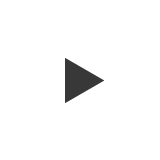Our Purpose
Making the impossible possible.
Our Vision
The drivers for change that unite us.
Our Culture
Commercial by Nature it’s our DNA.
Our Story
The strong roots that brought us here.

OUR PURPOSE
The impossible has never been more possible
Commercial inspires and takes action to enable the best businesses to become better.
Better for the benefit of people and the planet, profitability, and growth. That’s the Commercial by Nature ethos.
OUR VISION
Drivers for change.
At Commercial, we achieve our vision by helping our clients to exceed theirs.
We are ambitious; for ourselves, for our clients, and for all that we can achieve together.
We’re excited by the pace of digital innovation.
And our team is forensic in staying at the forefront of change, anticipating the needs of our clients, and relentlessly taking on the mantle to deliver.
Sustainability
Technology
Freedom

A new model for modern business
The demand on today’s business is enormous.
From caring for the welfare of every individual within our teams to fostering connections and community worldwide. We must mitigate the pressure of rising costs to ensure the oxygen – profit – continues to drive us forward.
Simultaneously, supporting and protecting diverse talent to work anywhere and everywhere they choose. Ensuring new technology opportunities are maximised while cyber threats are minimised.
The truth is, everything is interconnected and in ceaseless motion. We recognise that and embrace it.
From the biggest issues to the smallest details, we’re idea-shapers and fixers.
We bring expertise, energy and deliver measurable outcomes within your organisation. And we do it by bringing our team’s extraordinary bandwidth and orienting it around you. Wherever your business is at right now, that’s the centre of gravity. We bring deep experience, but no preconceived ideas.

Established in
1991
Don’t just take
our word for it…
Commercial deliver. We are fortunate to work with some amazing partners. Here are some examples of great things we hear every day.
Unlock a Portal to a Wide Array of Services
Crafted to fulfil your business demands and surpass your expectations
Guided by our unwavering commitment to excellence, innovation, and the contentment of our customers, we take immense pride in presenting our comprehensive suite of services, meticulously customised to tackle the distinctive challenges of today’s ever-shifting business landscape.
Our fervent dedication centres on providing solutions that fuel expansion, refine operational efficiency, and amplify your competitive advantage. Supported by a team of experts armed with profound industry knowledge and state-of-the-art technology, we are prepared to join forces with you on your quest for success. Irrespective of your organisation’s scale or the intricacies of your needs, our services are primed to adjust, progress, and deliver tangible outcomes. We extend a warm invitation to you to delve into the possibilities and uncover how our proficiency can translate your vision into concrete reality.

Modern Workplace
Transforming work environments for efficiency and collaboration.
SEE MORE

Business Essentials
SEE MORE

Cloud & Datacentre
Harnessing technology for agile and scalable solutions.
SEE MORE

ESG Consultancy
Guiding sustainability practises for ethical and financial success.
SEE MORE

Digital Workspace
SEE MORE

Retail Reimagined
SEE MORE

Cyber Security
Constant safeguarding digital assets against evolving threats.
SEE MORE

Managed Services
SEE MORE
Modern Workplace
Transforming work environments for efficiency and collaboration.

Technology
Peripherals | Productivity | Tools | Security & Deployment | User Devices

Business Interiors
Furniture | Move Management | Home Workers
Business Essentials
Core strategies for streamlined operations and growth.

Workplace Supplies
Client Analytics | Low Carbon Deliveries | Client Experience
Power BI Reporting | Pricing Options | Procurement Automation
Product Consolidation | Sustainable Sourcing | Moving to Commercial

Facilities
Cost in Use Audit | Signage

PPE & Workwear
High Visibility | PPE
Cloud & Datacentre
Harnessing technology for agile and scalable solutions.

On-Prem Private Cloud
OS & Core Services | Software & Tools

On-Prem Hosted Cloud
Disaster Recovery-as-a-Service
Infrastructure-as-a-Service

Public Cloud Services
Cloud Fundamentals | Cloud Optimisation
Microsoft Virtual WAN | SQL in Azure

Edge Computing
WAN & LAN Architecture
ESG Consultancy
Guiding sustainability practises for ethical and financial success.

Consultancy Services
ISO 14001 & 50001 | Net-Zero Strategy | Supply Chain | Zero Waste to Landfill

Sustainable Solutions
Greywater Recycling | Power Reduction | Renewable Energy
Digital Workspace
Empowering productivity through virtual tools and connectivity.

Buildings & Facilities
Corporate Communications | Digital Vending
IoT & Sensory Systems | Wayfinding
Workspace Booking

Managed Print Services
Printers and MFDs | Print Room Technology
Print Management | Productivity Apps
Device Security

Information Management
Workflow | Information Storage
Security & Compliance

Process Automation
Onboarding Processes | Contract Management
E-Forms and Approvals
Retail Reimagined
Innovating customer experiences in the ever-evolving retail landscape.

Fulfilment Services
3PL | Customise Deep Storage | ESG Procurement | GNFR Fulfilment
Integrated P2P | Integration Consultancy | Stock Forecasting | Stock Management
Supplier Management | Supplier Transition | Supply Chain Governance

Smart Technology
In-store Audio | In-store Experience | Retail Digital Signage
Robotics | Sensory Experience | Virtual Spaces
Cyber Security
Safeguarding digital assets against evolving threats.

Detection & Response
Digital Forensics | EDR & MDR | Web & Email Filtering

Early Warning & Prevention
Multi-factor authentication | PEN Testing
Privileged Access Management | Dark Web Scanning
Vulnerability Scanning | Zero Trust Solutions | Risk Assessment

Governance
Compliance & Auditing
Managed Services
Outsourcing solutions for optimised business functions.

Managed Services
Cloud & Datacentre
Cyber Security
Digital Workspace
Modern Workplace
Explore our website and tell us where you’d like to start the conversation.
Contact us today
We are here to help
OUR CULTURE
Commercial by Nature
Culture serves as the ultimate catalyst within any organisation. For us, it’s all about cultivating passionate advocates, and we approach it with utmost dedication.
Our driving force is our clients, and we understand that to provide unwavering support, we must be agile in addressing the real-world hurdles you encounter daily.
Our open, collaborative platform is the bedrock upon which we meet each challenge, meticulously crafting optimal solutions for our clients.
We take immense pride in empowering every team member, from installers and engineers to account managers, so they can deliver the most exceptional experiences—whether online, in stores, offices, distribution depots, or even in people’s homes.
We call this Commercial by Nature.
OUR STORY
Strong roots
From the outset, Commercial has been a challenger brand, a disrupter. An organisation with heart, soul, and a nose for finding answers to difficult questions.
Founded in 1991 by brother and sister Arthur and Simone Hindmarch and Arthur’s university friend, Alastair Adams the company has grown-up more as a family than a faceless organisation. A place where people excel, drive change, and deliver results.
Values have remained steadfast
As has taking responsibility for our actions and impact. And when we know better, we do better, for our people and our planet.
We are committed to making a difference, to creating a legacy for future generations, to being an enabler for positive change, and standing up for our convictions.
As we continue to harness the creative, diverse, innovative, powerful energy of our team, we remain true to our beliefs in order to navigate what we believe to be the most exciting period of our time.
EXPLORE OUR SERVICES
Other areas of interest
If you’d like to know more about what makes us tick, what makes us Commercial by Nature, there are plenty of pages to dive into – then why not give us a call?

Our Culture
Whether you are interested in working with us as a colleague, client or partner, we’re committed to celebrating individuality and diversity and proactively encourage inclusivity.

Insights
The breadth of expertise across the Commercial team is staggering. Knowledgeable in fields ranging from technology to interiors, cyber security and renewables, the team shares ideas and insights.

Commercial Foundation
Transforming futures through corporate partnerships. Join us in making a difference by supporting our foundation’s #NoLimits Programme. Empower young talent and change lives today.
Send our General Enquiries team a message
We take your safety seriously at Commercial, and that's why we use something called a "One-Time Password" or OTP. It's like a secret code sent to your email to make sure it's really you! To submit your enquiry, please complete the relevant fields and verify your email address using the Passcode button.
We encourage you to reach out to us with any enquiries, feedback, or collaboration opportunities you might have. Whether you're seeking more information about our products and services, have questions about our mission and values, or simply want to connect, our website is the ideal platform. We value every interaction and are committed to providing timely and informative responses to ensure your experience with us is smooth and satisfying. Your input drives us forward, so please don't hesitate to get in touch via the convenient contact form on this page. We look forward to hearing from you and building meaningful connections.
Your Commercial team